
Shopify Flow is a no-code tool that automates repetitive tasks for your e-commerce store. It’s perfect for creating loyalty workflows, like rewarding customers when they hit spending milestones or sending personalised emails. Here’s why it works:
- Automates tasks like tracking purchases and sending rewards - no manual effort needed.
- Works with loyalty apps like LoyaltyLion and Ako Marketing for seamless integration.
- Boosts customer retention - keeping customers is 6-7 times cheaper than acquiring new ones.
- Handles large volumes - over 1 billion decisions automated monthly.
Key Features of Shopify Flow:
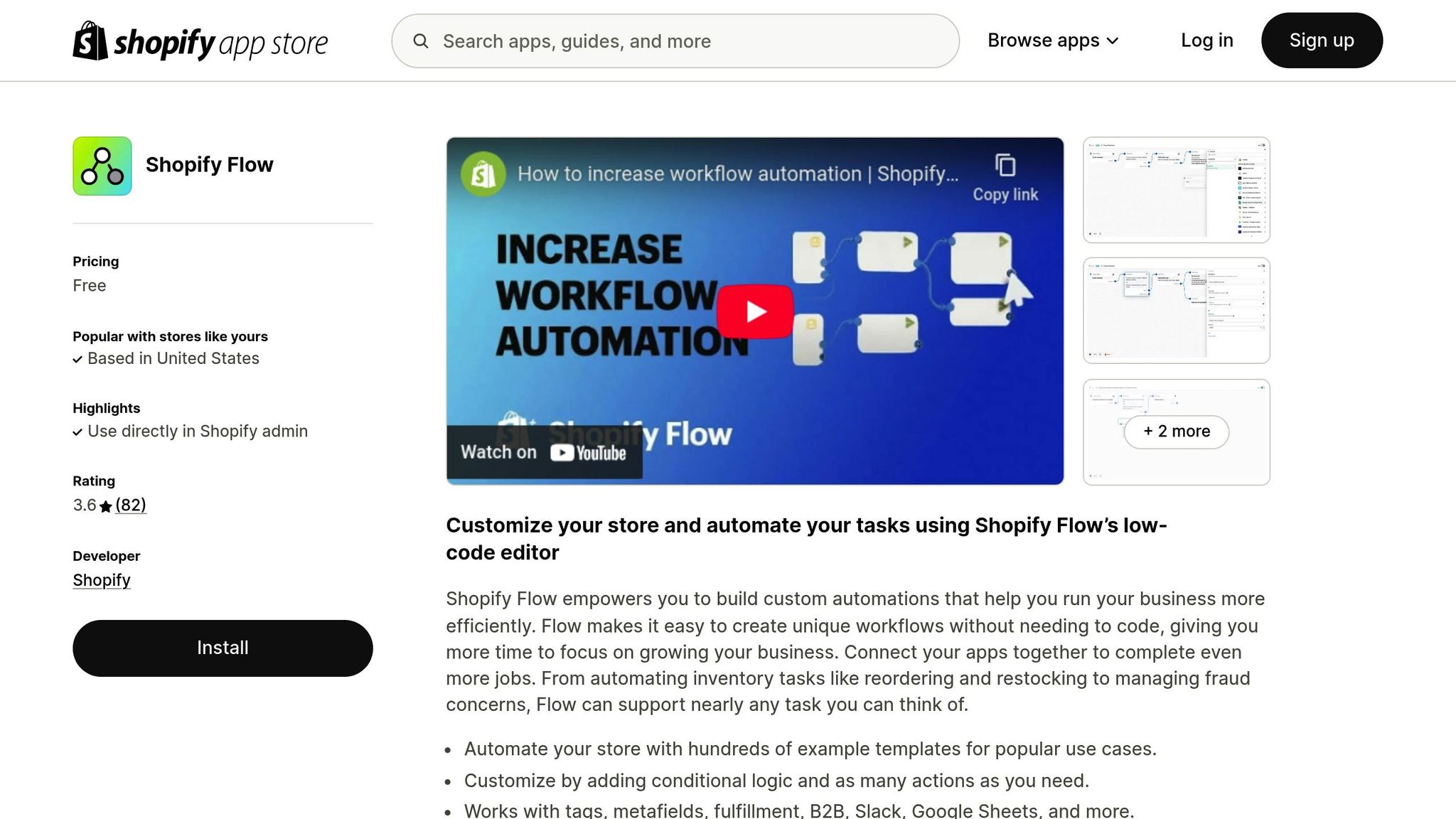
- Triggers: Start workflows when actions like purchases occur.
- Conditions: Set rules (e.g., spending over $500) to personalise rewards.
- Actions: Send emails, award points, or upgrade VIP tiers automatically.
For Kiwi businesses, this means more time for growth while Shopify Flow handles the admin. Start building loyalty workflows tailored to NZ customers today.
What is Shopify Flow and How Does It Work
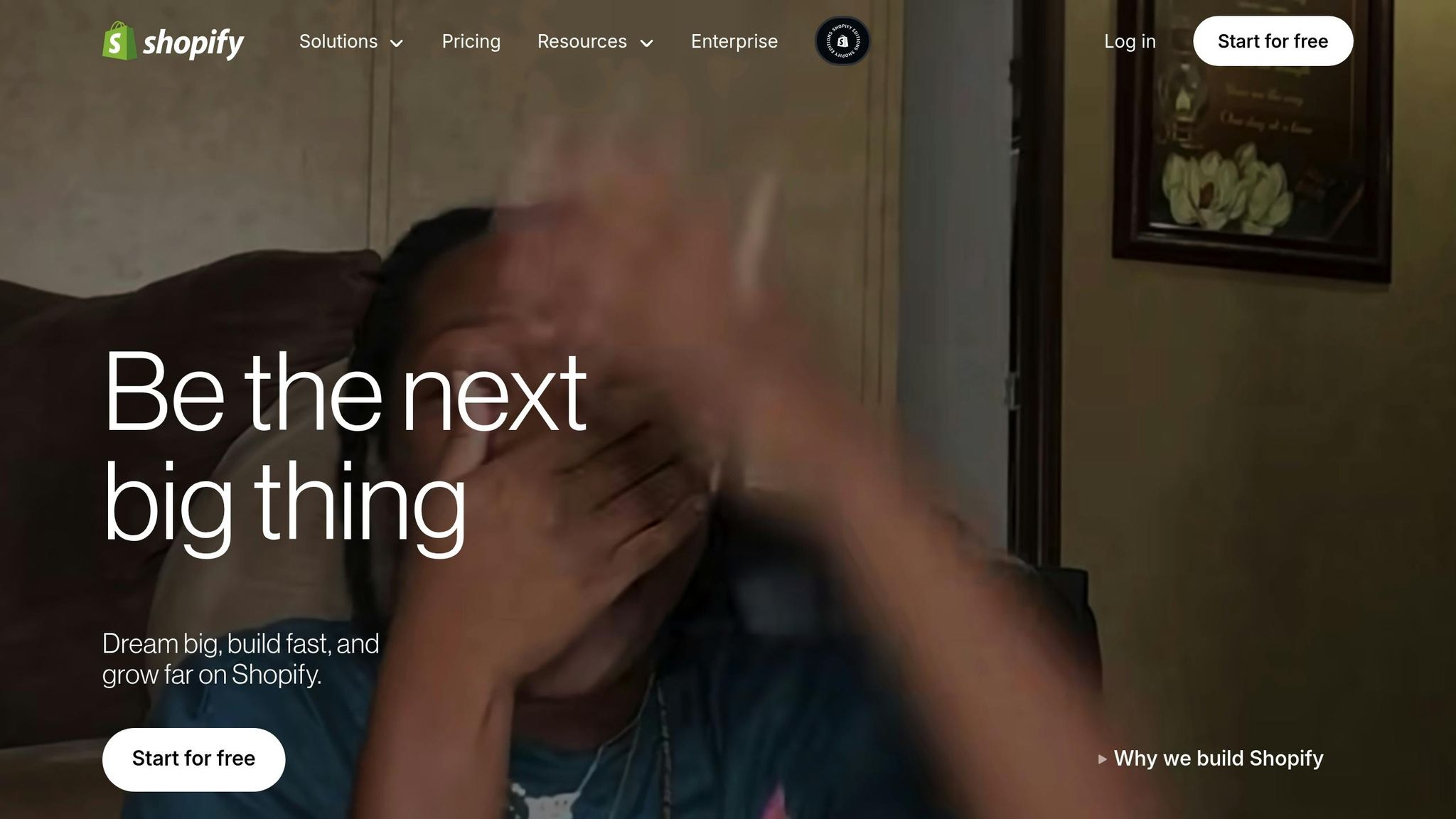
Shopify Flow Basics
Shopify Flow is a no-code automation tool designed to help e-commerce businesses streamline their operations. It allows you to automate tasks within your Shopify store and even across connected apps. Using an "if this, then that" structure, Shopify Flow is included at no extra cost with Basic, Grow, Advanced, and Plus plans - making it an appealing option for New Zealand businesses aiming to simplify processes without additional software expenses.
What makes Shopify Flow stand out is its ability to integrate seamlessly with Shopify's built-in features as well as third-party apps. It operates using the GraphQL Admin API to evaluate conditions and variables, ensuring it remains efficient and scalable, even during busy periods.
At its core, Shopify Flow relies on three key components to build automation workflows:
| Component | Purpose | Example for Loyalty Programs |
|---|---|---|
| Triggers | Events that start workflows | A customer places an order or reaches a spending milestone |
| Conditions | Rules that must be met for an action to occur | Order value exceeds $500, customer has made more than three purchases |
| Actions | Tasks performed when conditions are met | Award bonus points, upgrade to VIP status, send a personalised email |
In this system, triggers initiate the workflow, conditions act as checkpoints to decide if actions should proceed, and actions execute the tasks. These can include updating your store, modifying data, or connecting with external apps. For those who want to hit the ground running, Shopify Flow offers pre-made templates that you can customise to suit your needs - saving you the hassle of building workflows from scratch.
With these basics in mind, let’s explore how Shopify Flow can elevate loyalty programs through automation.
How Automation Works for Loyalty Programs
Shopify Flow’s trigger-condition-action framework is especially effective for automating loyalty programs. It integrates with popular loyalty apps like Ako Marketing and LoyaltyLion, making it easy to handle tasks such as rewarding customers, managing VIP tiers, and sending personalised emails.
A great example comes from February 2025, when Akohub released a Shopify Flow template designed to reward high-spending customers. This template triggers when a customer completes a purchase, checks if the order total meets a set threshold, and automatically awards bonus loyalty points if the criteria are met. This kind of automation not only encourages higher spending but also strengthens customer loyalty.
Another advantage is the ability to personalise customer communication based on their actions. Instead of sending the same email to everyone, you can create workflows that respond to specific behaviours. For instance, when a customer reaches a $500 spending milestone, Shopify Flow can automatically upgrade them to VIP status and send a tailored email congratulating them, complete with exclusive perks.
For New Zealand businesses, this means more time to focus on building meaningful customer relationships while Shopify Flow handles the tracking of purchases, calculation of rewards, and delivery of timely communications. Every loyalty milestone is acknowledged without delay, ensuring your customers feel valued and engaged at every step.
Automate Custom Loyalty Actions in your eCommerce Store | How to set up Shopify Flow with Smile.io
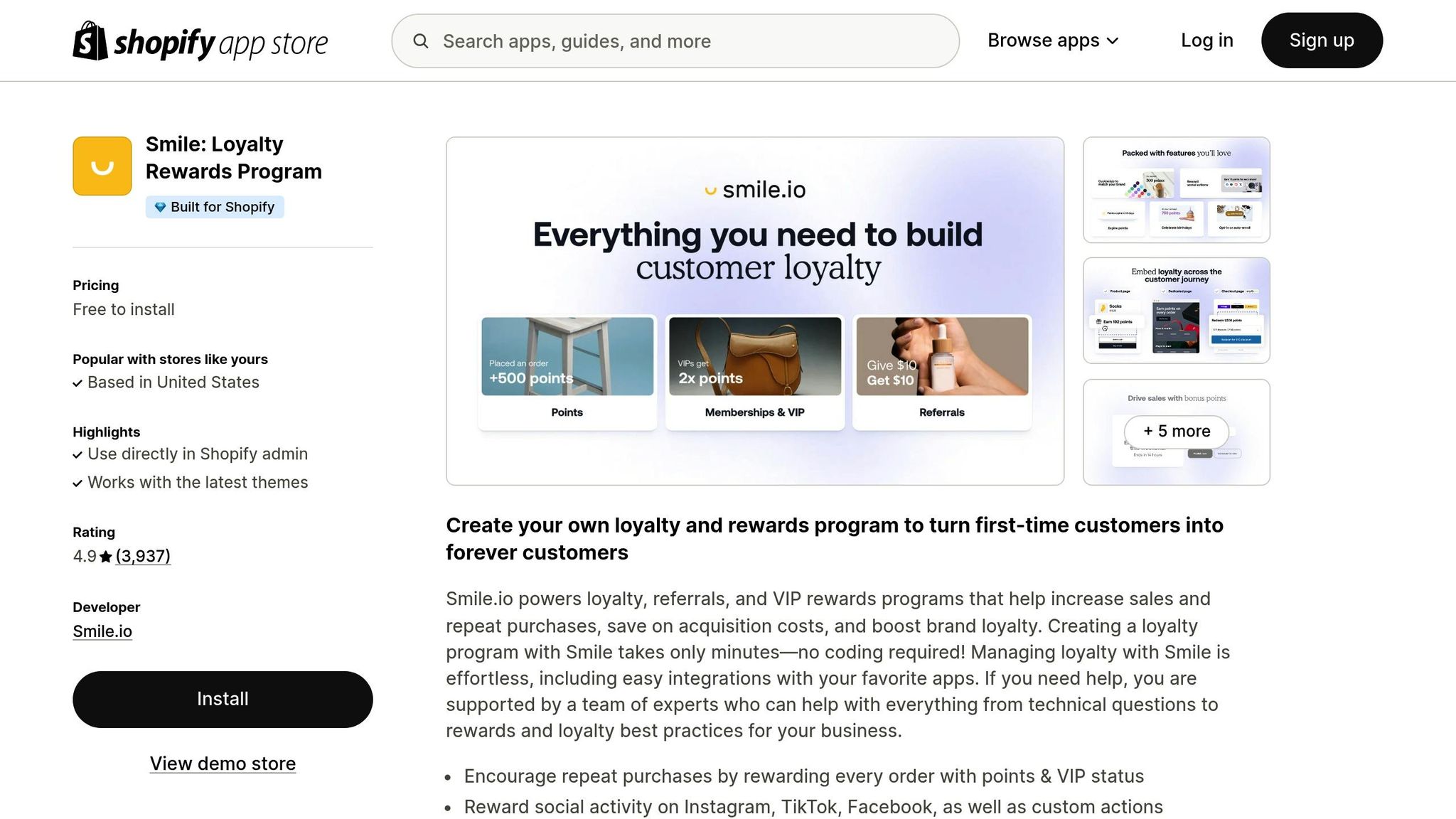
How to Set Up Loyalty Workflows in Shopify Flow
Ready to enhance customer loyalty through automation? Here’s how you can use Shopify Flow to create seamless loyalty workflows tailored to your New Zealand business. By setting up triggers, conditions, and actions, you can personalise rewards and elevate your customer experience.
Setting Up Workflow Triggers for Loyalty Programs
Triggers are the starting point of any automation. To begin, open the Shopify Flow app, select "Create workflow", and click "Select a trigger" [4]. This step lets you decide what customer actions will kick off your loyalty workflows.
Some common triggers include:
- Order created: Perfect for capturing purchase moments and rewarding customers immediately.
- Customer created: Ideal for welcoming new customers and enrolling them in your loyalty programme.
- Customer tags added: Great for responding when shoppers reach specific loyalty tiers.
Think about triggers that align with your customers' habits. For example, "Customer subscribed to email marketing" can introduce your loyalty programme to engaged prospects, while "Order paid" ensures rewards are only distributed after successful payments.
Using third-party loyalty apps like Appstle Loyalty can expand your trigger options. These apps may offer specialised triggers, such as awarding points when specific actions occur [3]. You can even refine triggers by adding conditions - like limiting them to Shopify POS orders [4]. This flexibility allows you to create unique loyalty experiences for both in-store and online shoppers.
Creating Conditions for Personalised Rewards
Conditions act as the decision-making engine of your workflows, helping you tailor rewards to specific customer behaviours and preferences. By setting thoughtful rules, you can ensure your rewards feel meaningful and relevant.
Spending thresholds are a popular choice for loyalty conditions. You can set rules around high-value purchases, monthly spending goals, or cumulative milestones to reward your customers effectively.
Customer segmentation can take personalisation to the next level. For instance, a boutique selling handmade arts and crafts might send early access emails to customers who’ve spent over NZ$1,000 in the past year, offering them a sneak peek at new collections [5].
You can also layer conditions for more precise targeting. For example, a subscription box service for craft supplies might automatically upgrade customers to a "Gold tier" after five purchases [5]. This approach ensures your rewards feel exclusive and well-earned.
Building Actions for Automated Loyalty Rewards
Once you’ve defined your customer segments, it’s time to turn those insights into action. Shopify Flow’s integration with loyalty apps like Ako Marketing and LoyaltyLion lets you go beyond simple point allocation [2][1].
Here are some actions you can take:
- Point-based rewards: Use templates from Ako Marketing to award extra points for high-value orders or automate tier upgrades with celebratory emails [2].
- Tier advancements: With LoyaltyLion, you can set workflows to automatically move customers up tiers, award bonus points, and send congratulatory messages [1].
- Personalised communication: Set up workflows to send thank-you emails with discount codes in NZ dollars or offer VIP customers exclusive perks. For example, a personalised Etsy shop might send thank-you videos to top spenders, showcasing the artisan’s process and heartfelt gratitude [5].
- Customer tagging: Automatically label customers as "VIP", "High Value", or "Frequent Buyer" based on their actions. These tags can then be used in future campaigns or as conditions in other workflows to fine-tune your marketing.
You can also configure actions to apply discount codes or add store credit when customers hit spending milestones. Make sure these amounts include GST and are displayed in NZ$ for a seamless experience.
Advanced Loyalty Workflow Customisation
Take your loyalty programme to the next level by leveraging Shopify Flow's advanced features. These tools allow you to create workflows that respond intelligently to customer behaviours while catering to the unique preferences and characteristics of the New Zealand market.
Connecting Shopify Flow with Loyalty Apps
By integrating Shopify Flow with loyalty apps, you can automate more than just basic point allocation. This connection enables you to design workflows that trigger specific loyalty actions based on customer behaviours [1].
Many loyalty apps offer Flow connectors, opening up advanced possibilities. For example, you could establish a workflow that automatically upgrades customers to a premium loyalty tier after their fifth purchase. Once upgraded, they might receive a personalised welcome package, creating a memorable customer experience.
This integration simplifies the management of complex loyalty programmes by automating time-consuming tasks [1]. Instead of focusing on manual administration, your team can concentrate on refining your overall strategy.
You could also introduce automated review incentives. For instance, when a customer leaves a product review, Shopify Flow can award them loyalty points, send a thank-you email, and initiate a follow-up workflow if they become a frequent reviewer [7]. This approach not only shows appreciation for their feedback but also strengthens their connection to your brand.
Another powerful feature is the ability to segment customers based on lifetime spend. High-spending customers can be automatically moved into premium tiers, unlocking perks like exclusive access to limited-edition products or early-bird pricing on seasonal collections [7].
Shopify Flow also supports personalised loyalty communications. For instance, if a VIP customer hasn’t made a purchase in 60 days, you can set up a workflow to send them a re-engagement email. This email might highlight products similar to their past purchases and include a special discount code [1].
To maximise effectiveness, adapt these workflows to align with New Zealand's market and cultural nuances.
Adapting Loyalty Rewards for New Zealand Customers
Customising your loyalty programme for Kiwi customers is key to building stronger connections. Tailor your workflows to reflect New Zealand’s currency, culture, and regulations.
Currency and pricing are central to localisation. Ensure discount codes, store credits, and spending thresholds are configured in NZD and include GST. For example, instead of a generic "spend $100" milestone, consider setting a more relevant target like "spend NZ$150" to better align with local purchasing power.
Cultural and seasonal relevance can make a big difference in customer engagement. Acknowledge New Zealand’s unique calendar by offering double points during Matariki or promoting winter essentials between June and August. You could also create loyalty tiers for customers who stock up on summer gear before Labour Weekend.
Regulatory compliance is essential. Make sure your workflows adhere to New Zealand’s consumer protection laws, such as the Fair Trading Act. Automated workflows should include clear disclaimers for promotions and inform customers about loyalty point expiry dates and redemption terms to maintain trust and transparency.
Payment preferences should also be considered. Reward customers with bonus loyalty points for using popular local payment options like Afterpay or Laybuy, recognising their importance in New Zealand’s shopping landscape.
A great example of localised loyalty success is Manuka Doctor, a New Zealand brand specialising in Manuka honey. Their referral-based loyalty programme led to nearly 100% conversion of referred customers, with 47% of revenue coming from loyal customers [6].
Language and tone matter too. Adjust your automated communications to reflect New Zealand’s friendly and laid-back style. Incorporate local expressions or subtle Kiwi humour to make your messages more relatable.
Shipping perks can enhance loyalty for New Zealand customers. For example, offer free shipping to rural areas for loyalty members, addressing the unique challenges of New Zealand’s geography. Alternatively, provide expedited delivery to cities like Auckland, Wellington, and Christchurch as a loyalty reward.
sbb-itb-f46a14b
Monitoring and Improving Your Loyalty Workflows
Setting up your loyalty workflows is just the beginning. To keep them effective, you'll need to monitor their performance and make adjustments along the way. Regular tracking and testing ensure your workflows stay relevant, helping you engage customers and drive growth.
How to Track Workflow Performance
To gauge how well your loyalty programme is working, focus on the metrics that matter most.
Redemption rates are a top priority. These show how many customers are actually using the points they’ve earned. If redemption rates are low, it could mean that rewards aren’t tempting enough or the process to claim them is too complicated. Shopify Flow’s analytics tools can help you spot these issues and streamline the customer journey [9].
Customer engagement levels are another key indicator. Metrics like repeat purchase frequency, average order value (AOV), and customer retention rates give you a clear picture of how actively members are participating in your programme [8].
Workflow errors can disrupt the customer experience, so they deserve close attention. Shopify Flow offers reporting tools that flag when automated processes fail or misfire [9]. By addressing these errors quickly, you can ensure your workflows run smoothly.
One merchant saw a 24% jump in return customer rates and a 25% redemption of total credits within just 14–20 days of launching a loyalty programme [10]. This highlights how fast well-designed workflows can deliver results.
Monitoring Net Revenue Retention (NRR) monthly is also valuable. NRR shows whether your programme is truly boosting customer value. If it drops below 100%, it’s a sign to review your rewards or customer experience [14].
Customer satisfaction scores (CSAT) provide qualitative feedback on your programme’s success. Companies with CSAT scores above 85% tend to retain twice as many customers. Addressing low scores quickly - ideally within 24 hours - can help maintain strong customer relationships [14].
Data shows that customers who redeem points at least once spend 6.3 times more over their lifetime than those who don’t [15]. This makes tracking redemptions a critical measure of success.
Use these metrics to identify what’s working and where there’s room for improvement.
Testing and Improving Your Workflows
Fine-tuning your workflows is crucial to maintaining a successful loyalty programme. A/B testing is particularly effective for making data-driven improvements based on your tracking insights.
Experiment with different elements, such as email tone, timing, and visuals. Personalised A/B testing has been shown to boost conversion and click-through rates by 15% to 30% [12]. Yet, 39% of companies don’t apply A/B testing across segments, leaving valuable opportunities untapped [12].
Reward structure testing is another important area. Test various incentives to see what resonates best with your audience. For instance, compare percentage discounts to fixed-amount rewards, or immediate perks to tier-based benefits. Participation and redemption data will help you determine which rewards are most effective [11].
Guzman Y Gomez, for example, doubled GOMEX points every Monday to create a sense of urgency and drive sign-ups for their loyalty programme [13].
Seasonal adjustments can also keep your programme fresh. Experiment with special rewards during busy shopping periods like Christmas or back-to-school season. You could even tailor promotions to New Zealand-specific events like Matariki or Labour Weekend.
To stay ahead, develop a streamlined testing process for continuous improvement. Loyalty programmes that perform well can increase revenue from point-redemption customers by 15% to 25% annually [12], but achieving these results requires regular refinement based on customer data and engagement trends [11].
Shopify Flow’s analytics tools can provide valuable insights into your workflows, helping you identify areas for improvement [9]. By consistently analysing key metrics and patterns, you’ll be able to make smart, data-driven decisions that keep your loyalty programme delivering value - for both your customers and your business.
Conclusion: Getting Started with Loyalty Automation
Shopify Flow provides a practical way for New Zealand e-commerce businesses to streamline loyalty programmes without the need for custom coding. By setting up workflows that respond to customer actions - like making their first purchase or reaching specific milestones - you can create deeper connections with your audience, encouraging repeat purchases and boosting customer lifetime value. These workflows are tailored to fit New Zealand’s unique market, addressing local currency, seasonal trends, and regulatory requirements.
To start, define your goals - whether it’s increasing customer retention, raising average order values, or driving referrals [17]. Choose a loyalty model that complements your objectives, such as a points-based system, tiered rewards, or a mix of both. As discussed earlier, setting up effective triggers, conditions, and actions ensures your workflows are scalable and impactful.
"The right loyalty tech stack should feel like an extension of your brand, not a bolted-on afterthought." - Lead Shopify developer [18]
Pick a loyalty app that integrates smoothly with your Shopify store while adhering to local SMS regulations [16][17]. Once your workflows are in place, test them across different customer scenarios to ensure they deliver the intended results [17]. Promote your loyalty programme through email campaigns, social media, and on-site banners to maximise visibility [18].
"Data tells the true story of your loyalty program. The numbers will tell you if you're creating genuine loyalty or just giving away margin with no return." - Lead analytics specialist at Blackbelt Commerce [18]
Keep improving by monitoring key performance metrics and running A/B tests to refine your approach [18]. Tools like Shopify Flow, combined with platforms such as Almond Labs' Roadmap, make loyalty automation accessible for businesses of all sizes. The focus should always be on delivering real value to your customers, not just offering discounts. When executed properly, automated loyalty workflows can operate 24/7, turning occasional shoppers into loyal brand advocates.
Start small, fine-tune your workflows, and expand as you see results. With these strategies, your loyalty programme can become a powerful engine for sustainable growth.
FAQs
How can New Zealand businesses use Shopify Flow to automate and personalise loyalty programmes?
How Shopify Flow Enhances Loyalty Programmes for New Zealand Businesses
Shopify Flow empowers businesses in New Zealand to streamline and personalise their loyalty programmes with ease. By setting up automated workflows, you can respond directly to customer behaviour and preferences. For instance, you can automatically reward your most loyal customers, organise membership tiers, and send tailored updates about loyalty points or exclusive discounts. These features not only save valuable time but also ensure your customers receive timely and relevant communication.
With access to customer data like purchase history and preferences, Shopify Flow allows businesses to craft shopping experiences that feel personal and meaningful to local customers. This thoughtful approach helps build stronger relationships, encourages repeat purchases, and gives businesses a competitive edge in the marketplace.
What are the essential steps to create an effective loyalty workflow using Shopify Flow?
Building an Effective Loyalty Workflow with Shopify Flow
To create a loyalty workflow in Shopify Flow, you’ll need to combine three key elements: triggers, conditions, and actions. Here’s how they work together:
- Triggers: These are the events that kick off your workflow. For example, a customer completing a purchase or signing up for an account can act as triggers.
- Conditions: Think of these as the rules or criteria that need to be met for the workflow to continue. This might include a customer reaching a certain spending threshold or meeting specific engagement milestones.
- Actions: These are the automated responses that happen once the conditions are met. Examples include awarding loyalty points or sending out personalised rewards emails.
When these elements are combined, you can automate customer engagement in a way that feels seamless and personal. For instance, you could segment customers based on their shopping habits and send them tailored rewards. This not only strengthens your connection with them but also increases their likelihood of returning, building long-term loyalty.
How can Shopify Flow and third-party loyalty apps improve customer loyalty programmes?
Integrating Shopify Flow with third-party loyalty apps can take your loyalty programme to the next level by automating essential tasks and tailoring customer experiences. Imagine being able to automatically award loyalty points when customers make a purchase, leave a review, or interact with your brand in meaningful ways. This not only motivates repeat purchases but also strengthens the bond between your brand and your customers.
With automation handling tasks like customer segmentation and reward distribution, you can cut down on manual work and reduce the risk of errors. This frees up your team to focus on bigger-picture strategies that enhance customer satisfaction and boost their lifetime value. The blend of automation and personalisation ensures your loyalty programme meets customer expectations while fostering deeper, long-term engagement.
Heading 1
Heading 2
Heading 3
Heading 4
Heading 5
Heading 6
Lorem ipsum dolor sit amet, consectetur adipiscing elit, sed do eiusmod tempor incididunt ut labore et dolore magna aliqua. Ut enim ad minim veniam, quis nostrud exercitation ullamco laboris nisi ut aliquip ex ea commodo consequat. Duis aute irure dolor in reprehenderit in voluptate velit esse cillum dolore eu fugiat nulla pariatur.
Block quote
Ordered list
- Item 1
- Item 2
- Item 3
Unordered list
- Item A
- Item B
- Item C
Bold text
Emphasis
Superscript
Subscript




