How to Import Existing Product & Store Reviews to Roadmap

How to Import Reviews into Roadmap
Want to bring your existing customer reviews into Roadmap? No problem! Here's a step-by-step guide to help you import reviews smoothly and get them showing on your storefront in no time.
Step 1: Download the Sample CSV Template
Start by downloading the sample CSV file directly from your Roadmap admin:
Go to: Reviews > Import > Download Sample CSV
This template provides all the necessary columns and formats you'll need.
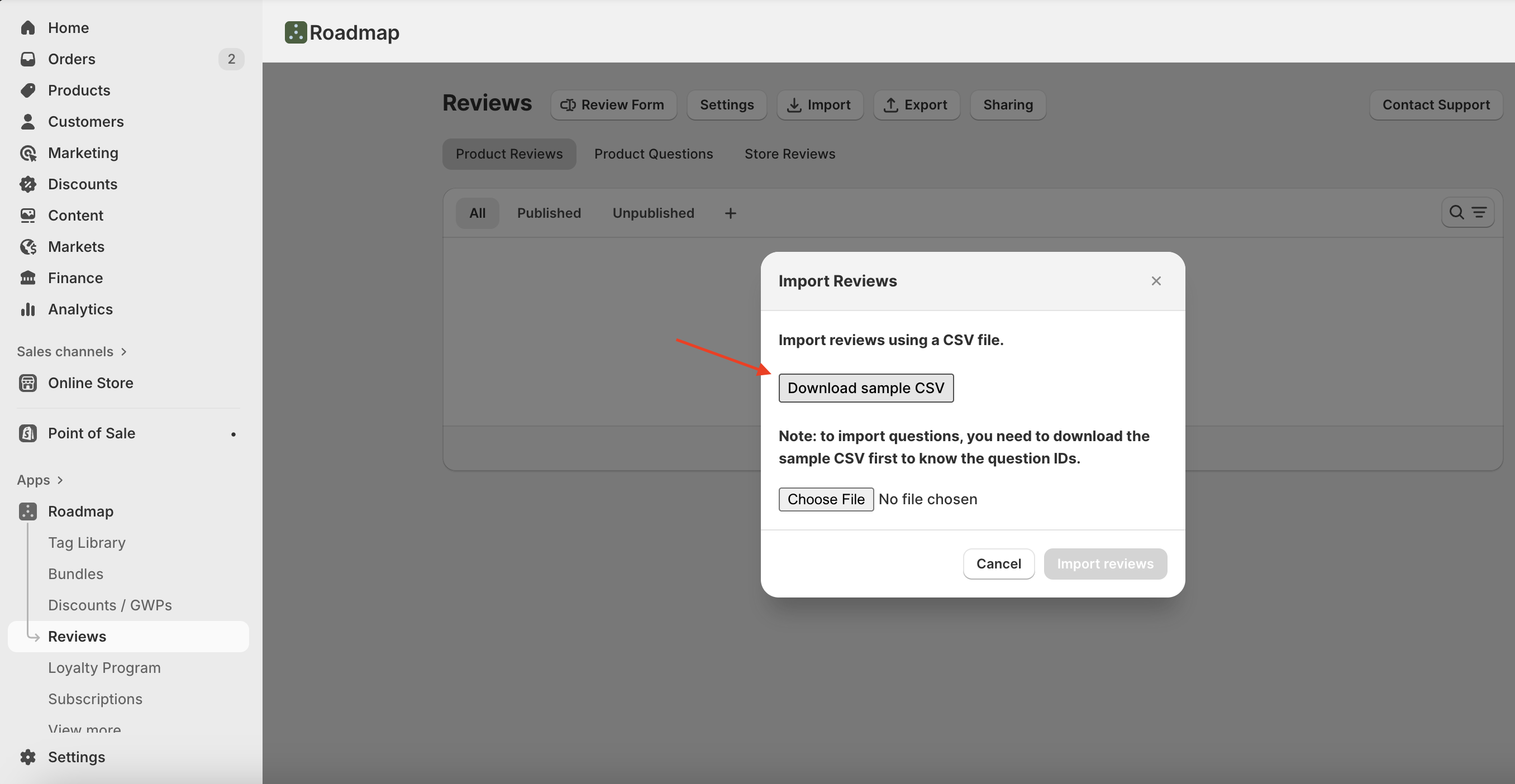
Step 2: Fill in Your Review Data
Take the review export from your previous review app and copy the data into the corresponding columns in the Roadmap template.
Make sure to follow these formatting rules carefully:
Required Fields
- product_handle
- The product’s URL handle.
- Must be filled in if
Product_skuis not. - Example:
rhoda-boot-black-leather
- Product_sku
- The product’s SKU code.
- Must be filled in if
product_handleis not. - Example:
TRFC116
- type
- This determines if the review is a product or a store review
review= product reviewstore-review= store review
- state
- Indicates the visibility status of the review.
published= visible on storefrontapproved= visible in admin only
- rating
- The star or number rating given by the customer.
- Example:
4
- email
- Customer’s email address.
- Example:
customer@example.com
- verified
- Indicates if the review is from a verified purchase.
True= shows verified badgeFalse= no badge shown
- created_at
- Date the review was submitted.
- Format:
YYYY-MM-DD(time optional) - Example:
2025-10-16 13:38:14
Optional but Recommended Fields
- title
- Title of the review.
- Example:
Love these boots!
- author
- Customer’s name.
- Example:
Jane Doe
- location
- City or country.
- Useful when managing multiple store instances.
- Example:
New York
- body
- Full text of the review.
- Example:
Great quality, fast shipping!
- reply
- Your response to the customer’s review.
- Example:
Thanks for your feedback!
- source
- Indicates how the original review was collected.
- Example:
Roadmap
- order_number
- Helps Roadmap match the review to the customer.
- Example:
123456789
- replied_at
- Date/time of your reply (same format as
created_at). - Example:
2025-10-20 10:22:00
- Date/time of your reply (same format as
Step 3: Import Your Reviews
Once your CSV is ready:
- Go to
Reviews > Import - Click Choose File and select your completed CSV
- Click Import Reviews
🕒 Note: Importing can take up to 10 minutes, depending on the number of reviews. You can import up to 3,000 reviews at once.
Step 4: Review Any Errors
If any errors occur during import, they’ll appear in a pop-up. You can download a file containing these issues, make corrections, and re-import just those reviews.
Step 5: Assign Reviews for Missing Products
If any reviews are linked to products no longer in your Shopify product library, they’ll appear under the Missing Products tab.
To fix this:
- Go to
Missing Products - Click Manage next to a group of unassigned reviews
- Search for the correct product
- Click Assign
Repeat for each group of missing product reviews.
That’s It!
Once everything is imported and assigned, your reviews will start showing across all Roadmap review widgets on your storefront. 🎉
The reviews will:
- Appear on the correct product/s.
- Count toward your star ratings and review totals.
- Be available for moderation (approve, reply, or share across products).
Need Help?
If you get stuck or run into any issues, feel free to reach out to our support team—we’re happy to help!

